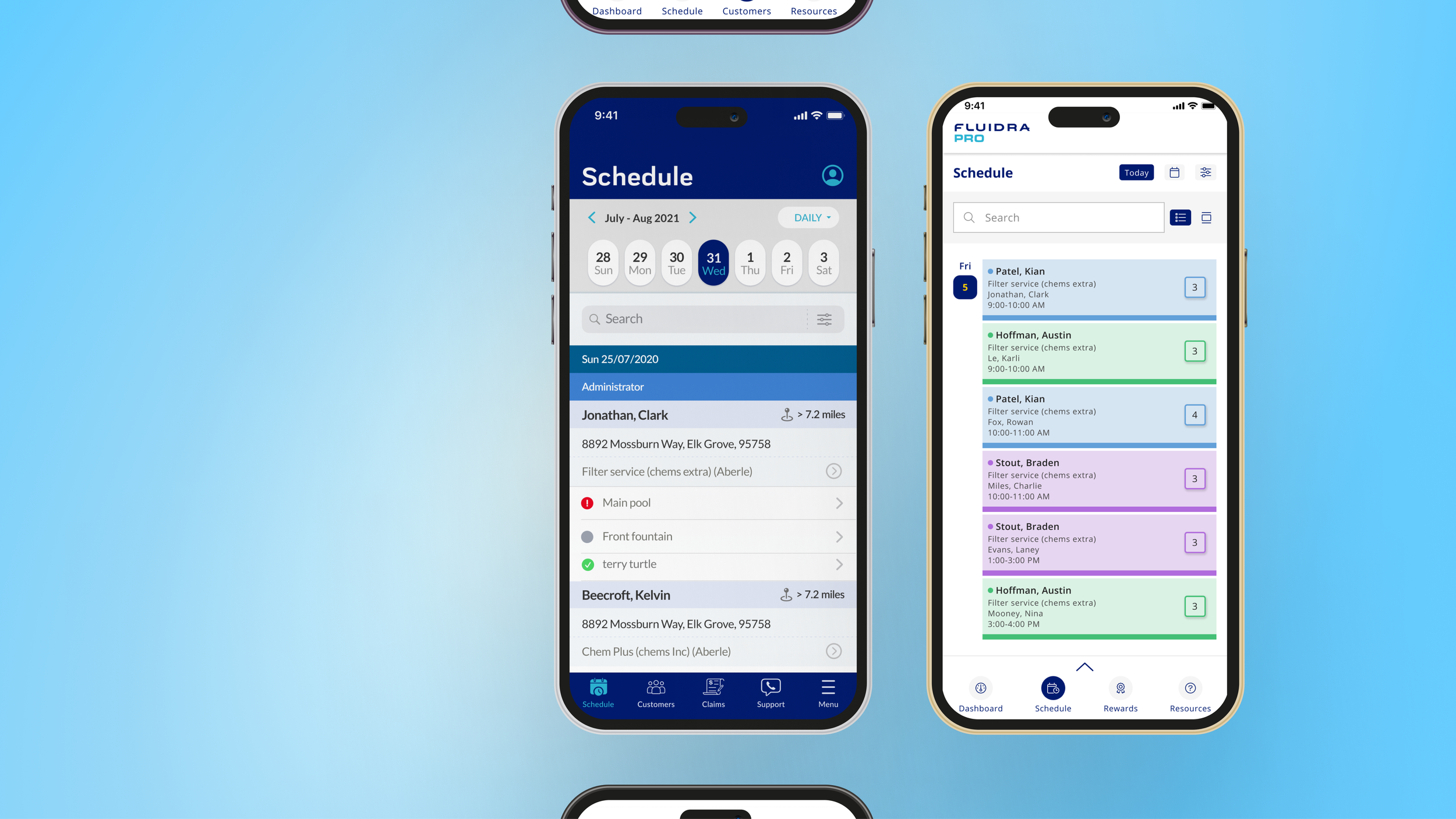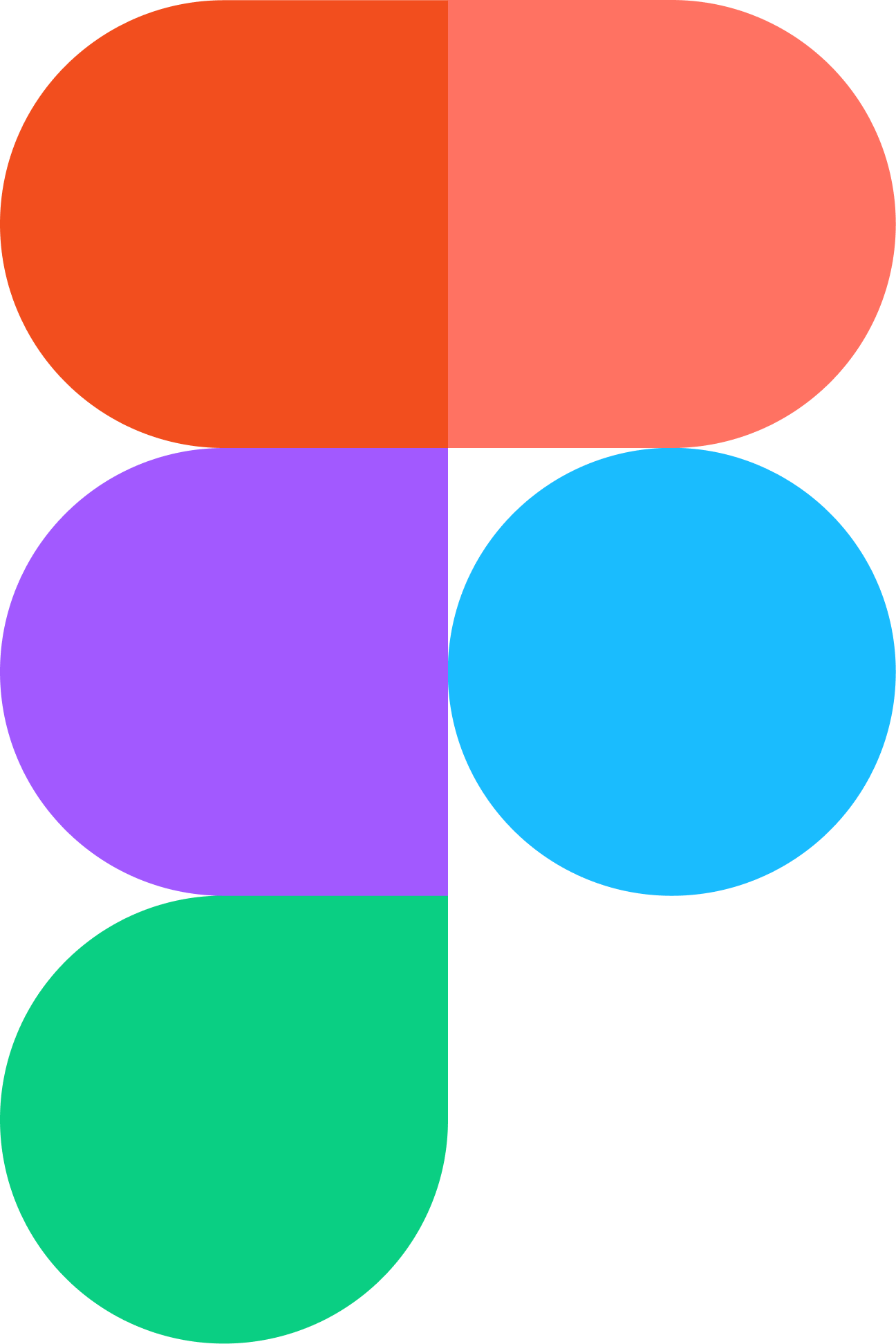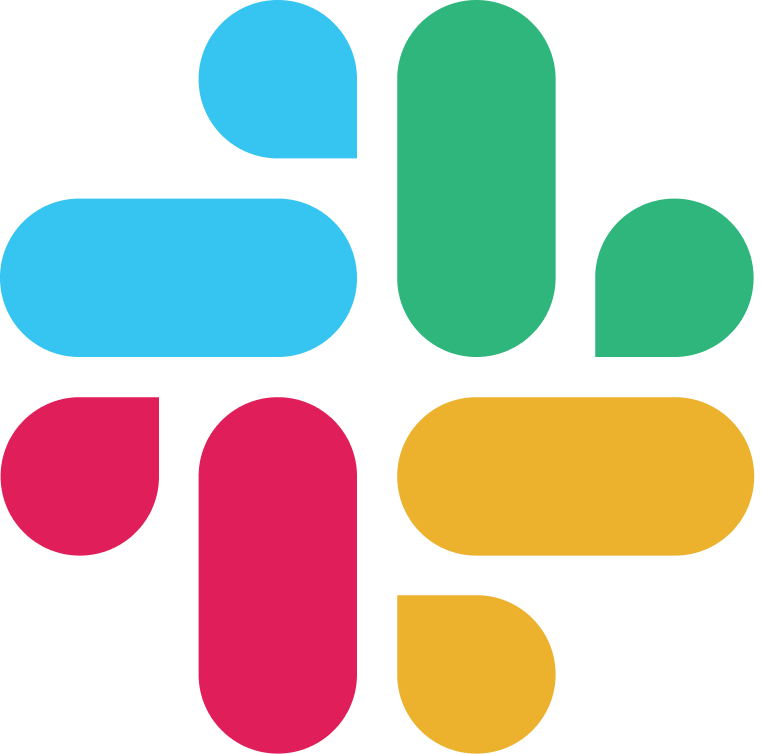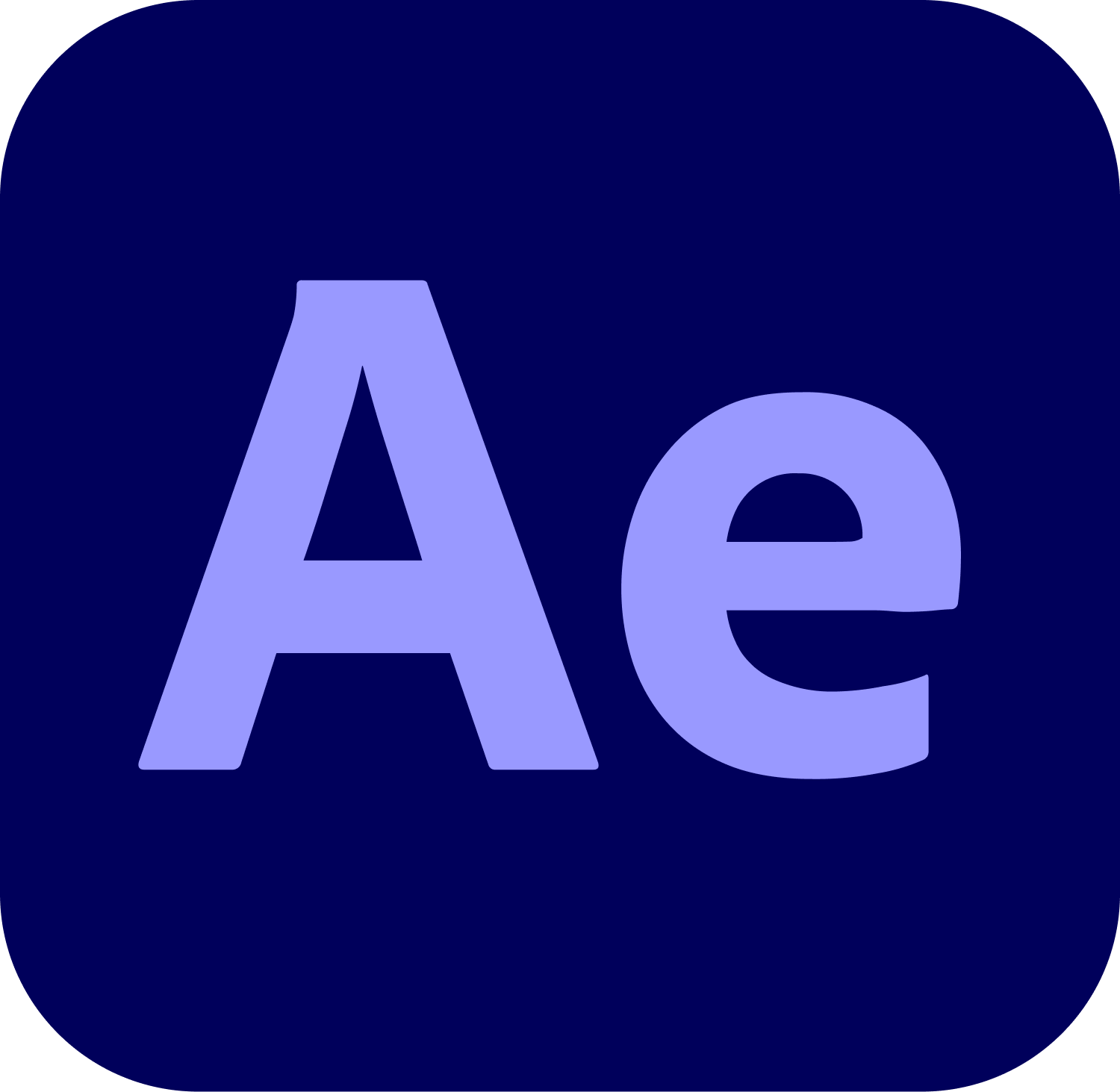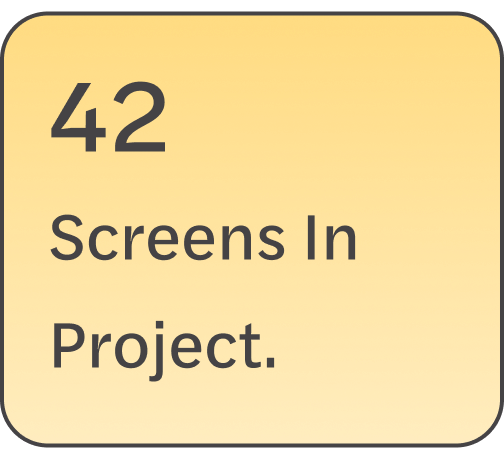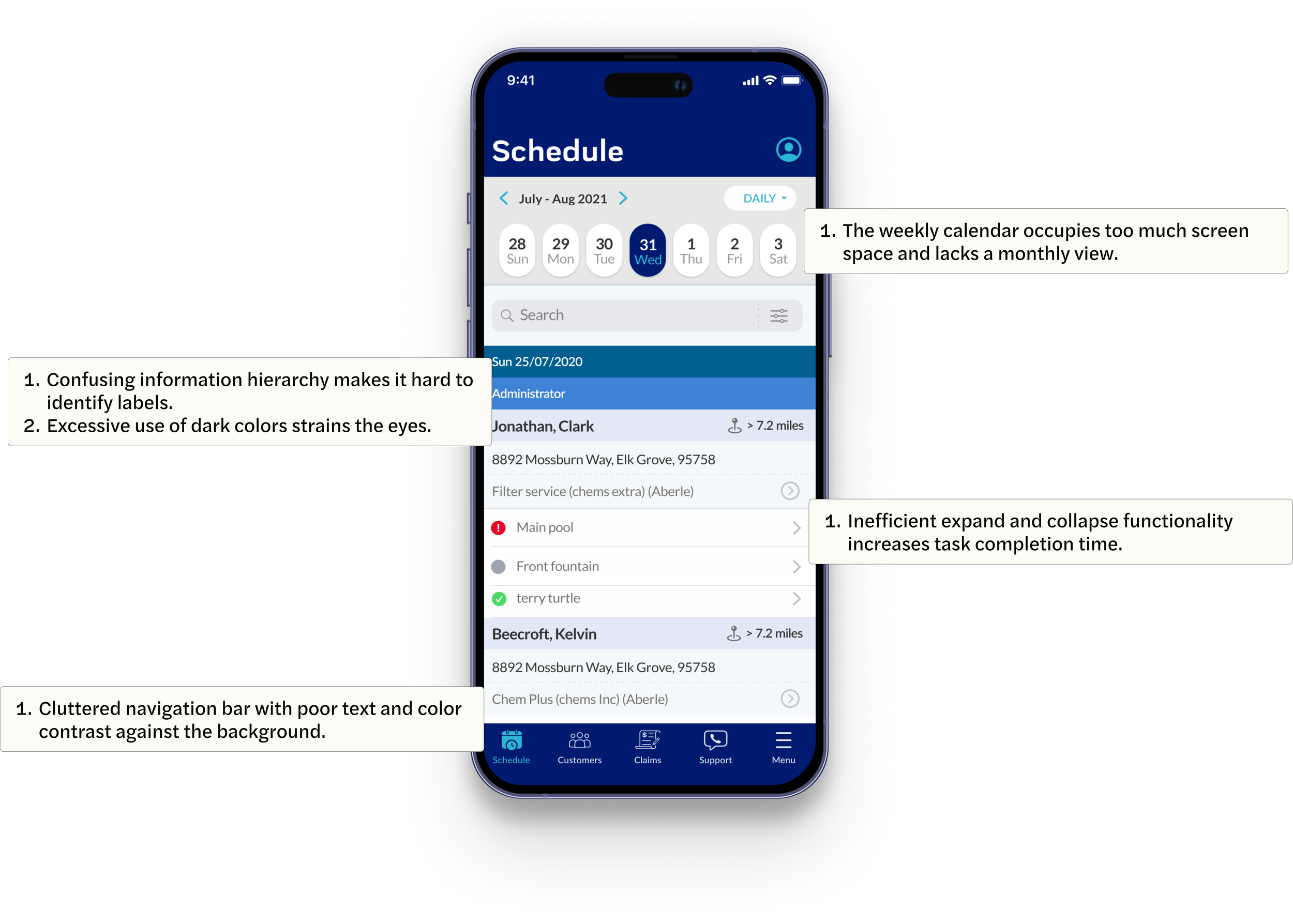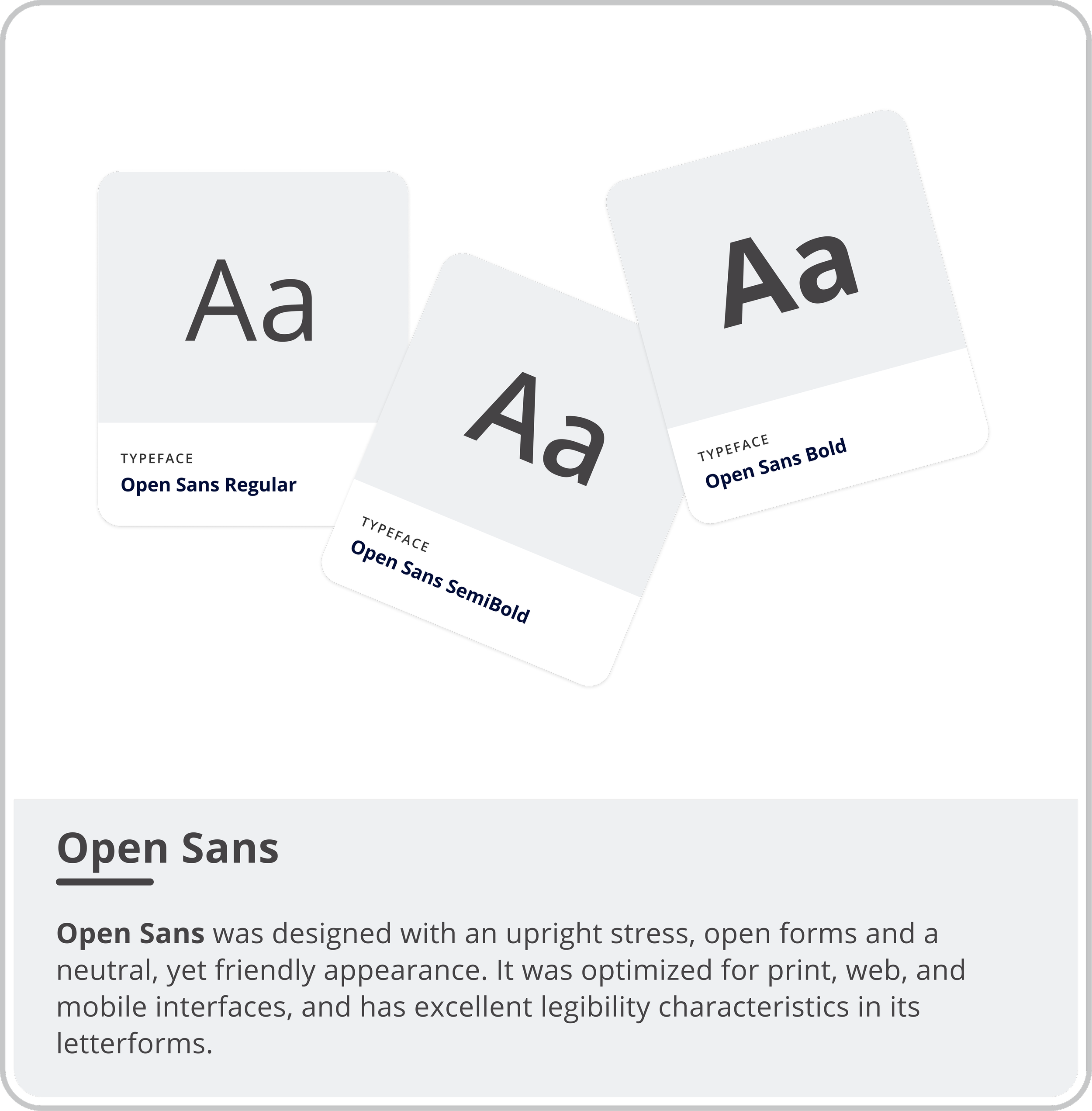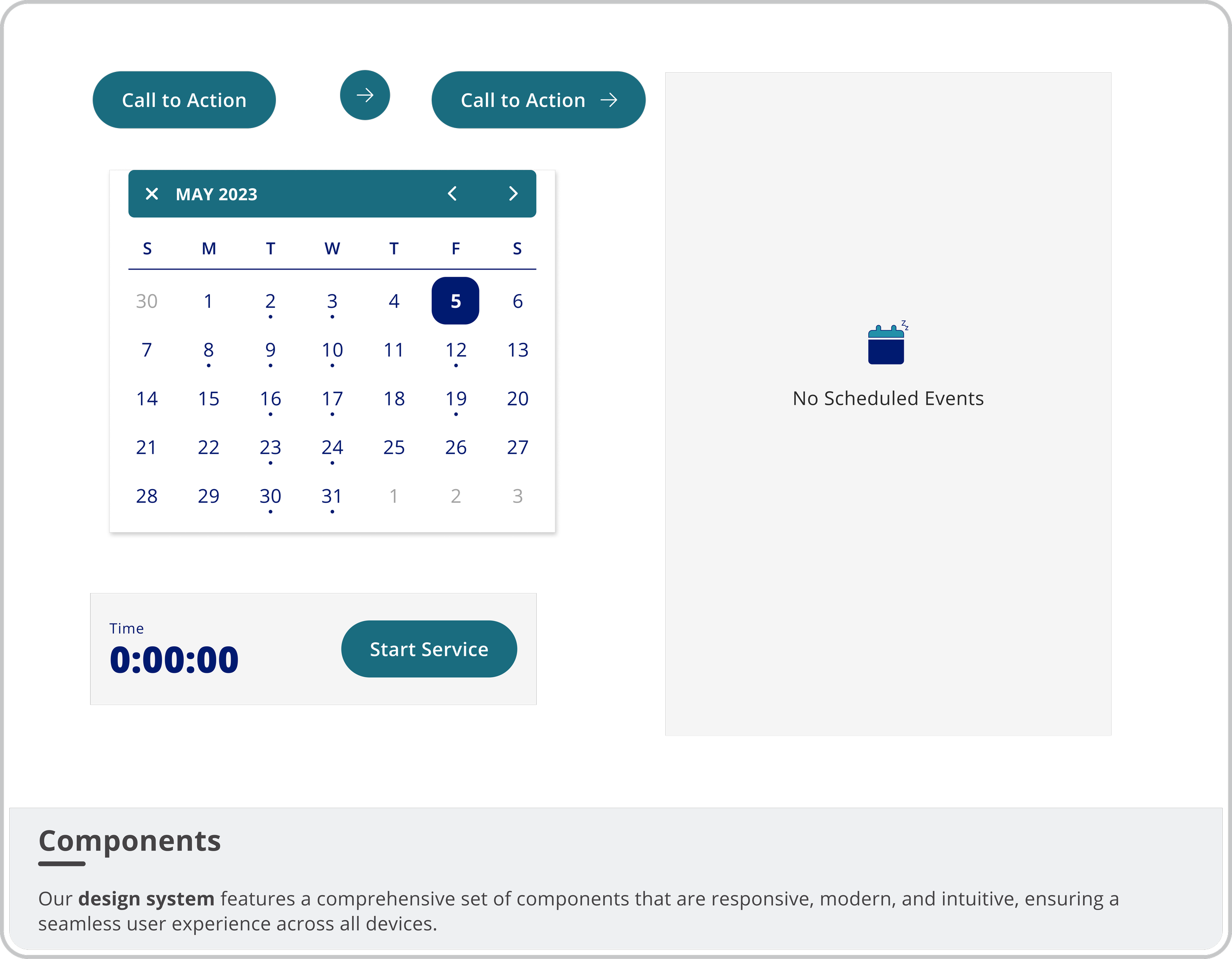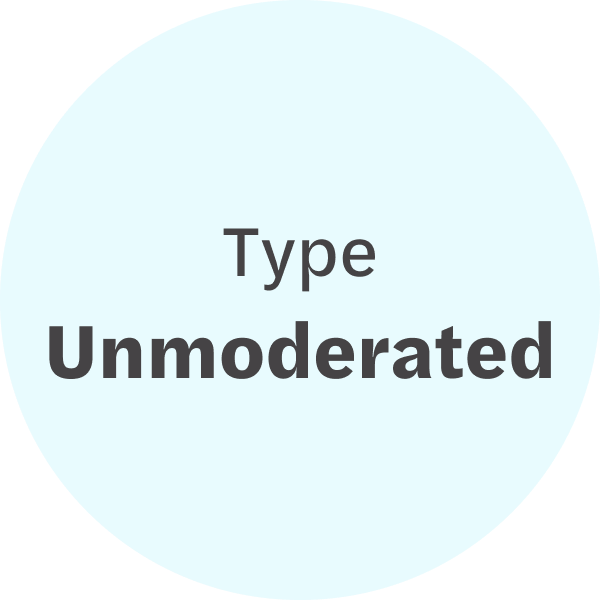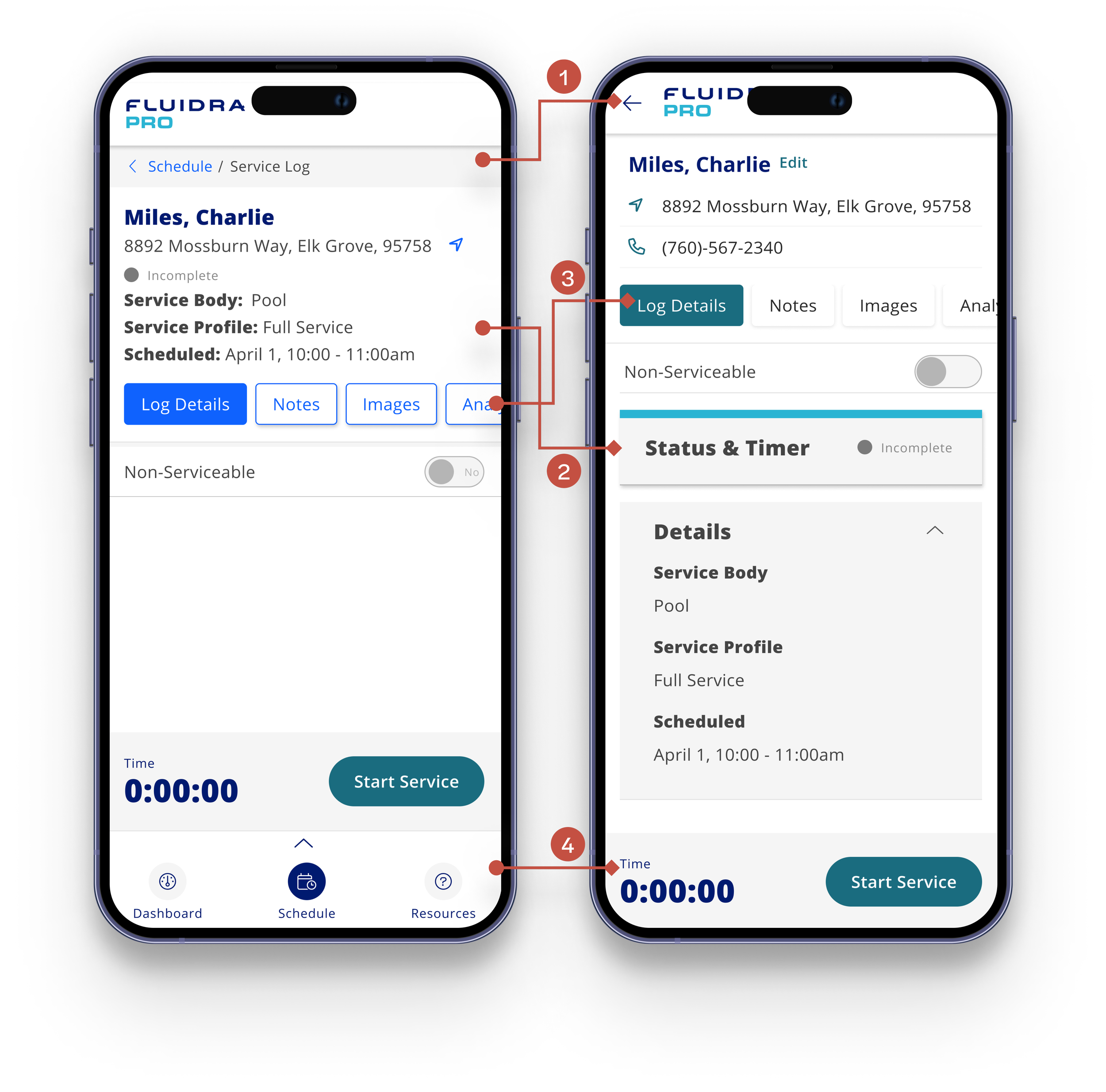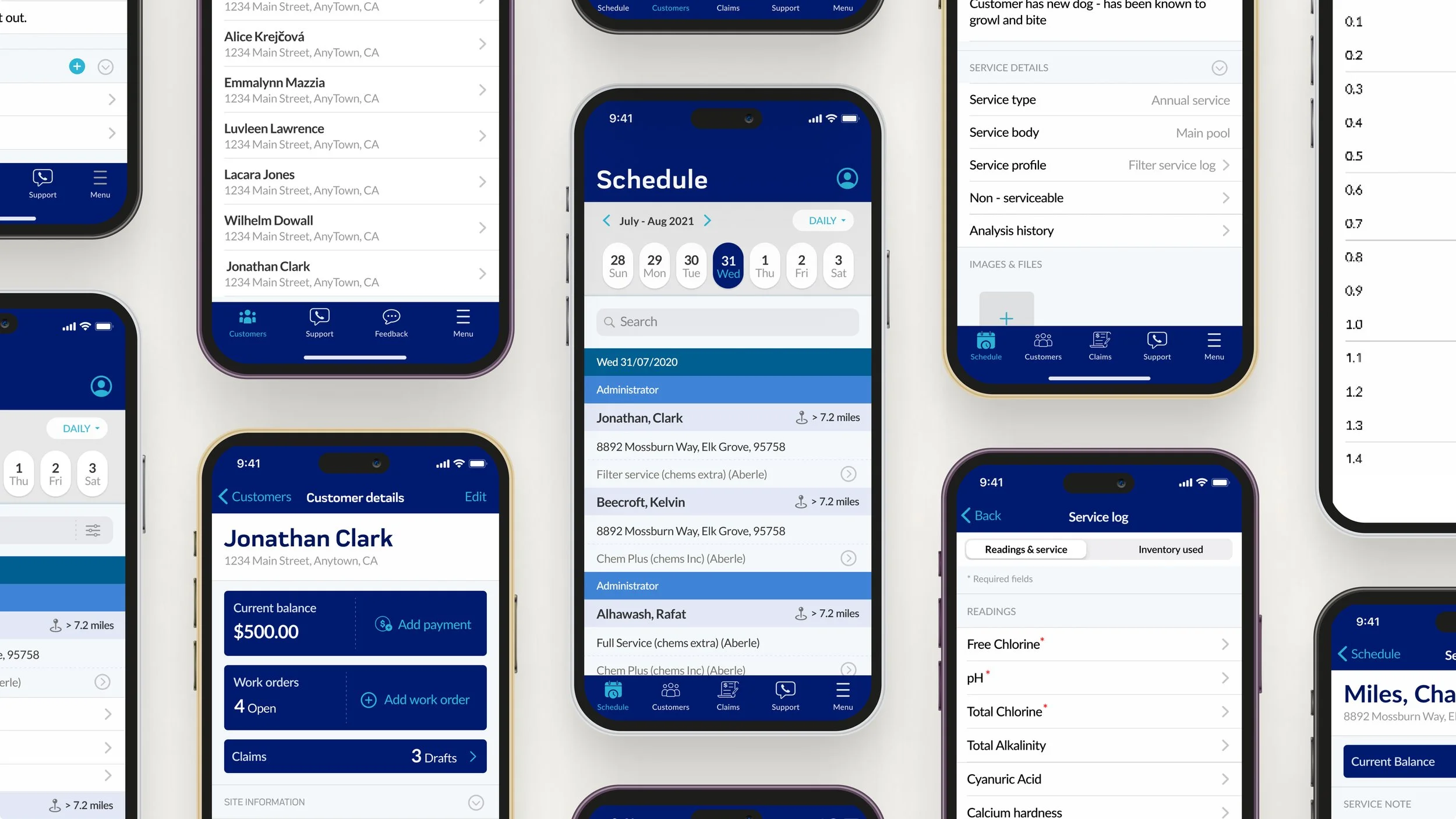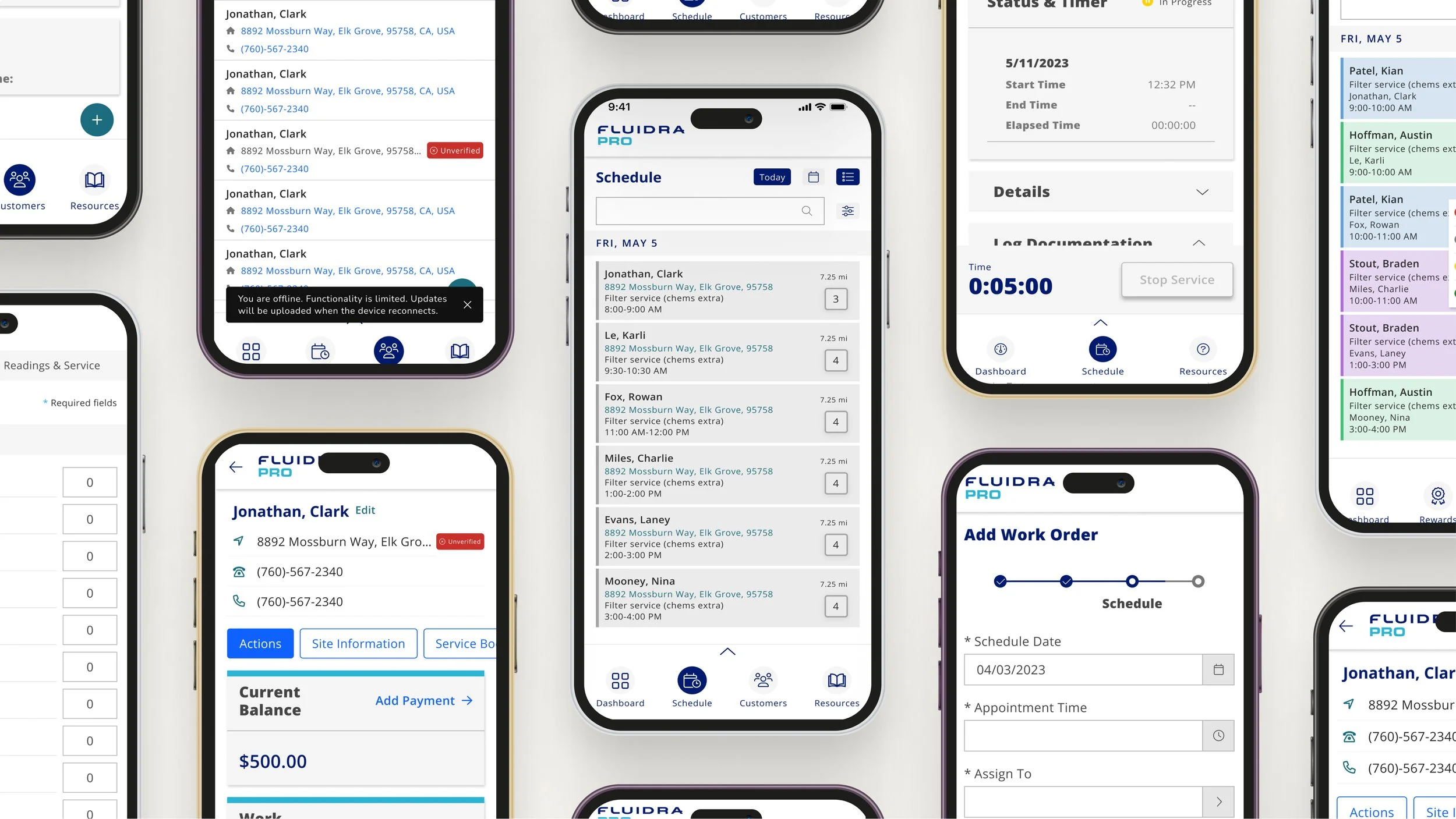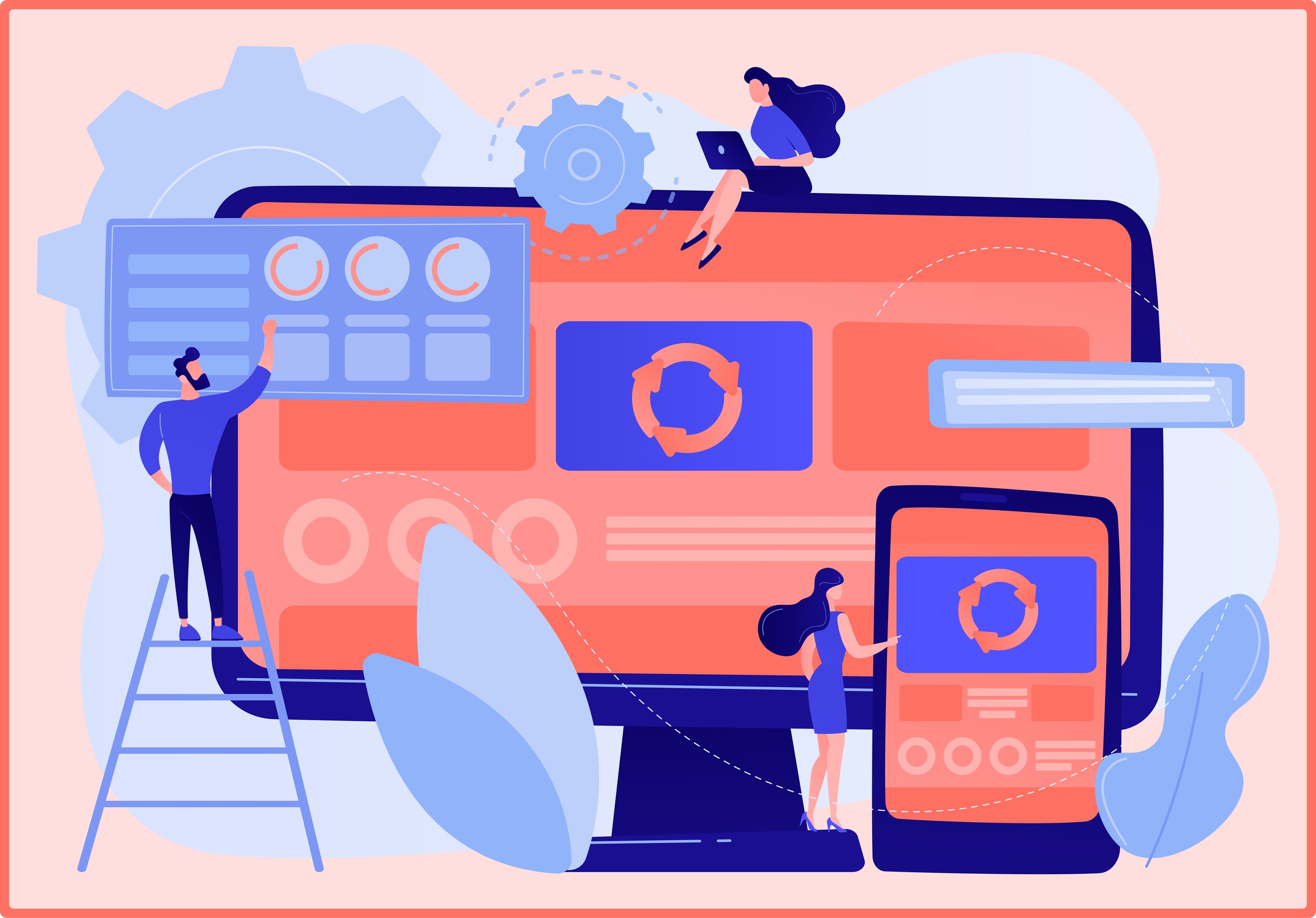Before
After
Improved the Fluidra Pro app to enhance functionality and modernize the user interface, focusing on both aesthetic appeal and overall user experience with a sleek, intuitive design. This resulted in a 40% increase in user engagement and a 25% boost in service efficiency.
Fluidra Pro App Redesign
Role
Product Designer, UX Research, System Designer
Tools
🌱 Introduction
The purpose of this project is to redesign the Fluidra Pro app for pool professionals, aiming to enhance efficiency and speed in completing tasks.
The revamped app features an improved information architecture and a faster user flow, starting with the schedule page and leading directly to the service page for logging services and inputting values.
This streamlined design ensures intuitive navigation, easier access to critical features, and significantly boosts productivity for pool professionals.
👀 The Problem
“Pool professionals need a more efficient way to manage and log services to save time and increase productivity while on-site.”
❓ How Might We
🔭 Exploring the Pre-Exisiting App
By using user feedback, data analytics, and analyzing the existing app, the goal was to find areas of friction and opportunities for improvement.
This process is essential for improving the app's functionality, building user loyalty, and meeting business goals.
🧩 The Solution
I started the redesigning with the schedule screens, as it is the starting point of the user flow. Our primary goal was to enhance usability and streamline the scheduling process. Here are the key improvements made.
💫Uncovering usability issues
To evaluate the redesigned screens, I created two prototypes: one of the existing app and another featuring the redesigned screens.
For a comprehensive usability test, we focused on the following aspects:
Task Completion Time
User Feedback
Error Rate
Satisfaction Level
Task Success Rate
📈 Results
From the feedback gathered, changes were made to allow users to have a more seamless experience.
Removed Breadcrumbs: Saved real estate by using a navigation back arrow in the header.
Organized Content with Widgets: Replaced cluttered status and service information with widgets for better clarity.
Updated Tab Design: Aligned the look and feel of tabs with the overall screen design.
Simplified Navigation: Removed the bottom navigation, focusing on the primary "Start Service" button.
Prototype Link
📱 The Final Designs
The Fluidra Pro App was launched January 2024
☀️ Reflecting on the Project
Admittedly, I encountered challenges along the way.
Ensuring accessibility in various working conditions, such as under direct sunlight. Extensive testing and iteration were necessary to achieve optimal contrast, readability, and usability in bright conditions.
Additionally, balancing functionality with a user-friendly interface was crucial to ensure the app was intuitive and efficient for busy professionals.
Other significant challenges included integrating real-time data and notifications to ensure timely updates without overwhelming the user, maintaining performance and responsiveness across different devices and network conditions, and implementing offline functionality to ensure key features were accessible even without an internet connection.
Despite the hurdles, each phase of this journey was meaningful.
🔅 More of my Projects 🔅
2023・Fluidra・Product Design I Design System・B2C I B2B I Automation
A component library built for both designers and engineers for a cutting-edge pool automation, currently under NDA, and with the deep belief that rules are made to be broken!
Feb 2023・Fluidra・UX/UI Design I Design System・B2B I Dashboard I Onboarding
Seamlessly integrated Fluidra's rewards program into the Fluidra Pro B2B app and web platform, delivering a unified single sign-on experience for access to the complete suite of pool professional services and solutions.
Working with financial data analyst experts I created the visual foundations, interactions and experience for a suit of AI-powered tools.
May 2024・Stealth Startup・Product Design I Design System・B2B I SaaS I D2C
2022・H&H Solutions・Product Design I Design System・B2C I Ecommerce
An Ecommerce website and app that offers the "Smart Pet Crate," an innovative crating solution that combines convenience, safety, and technology for pet owners. This product enhances pet care by integrating health monitoring features and ease of use.